7 Steps to GDPR-Compliant Cookie Banners in 2025
Creating GDPR-compliant cookie banners is essential in 2025 to avoid fines and build trust. Here’s what you need to know:
- Consent Rules: Users must explicitly agree to non-essential cookies. No pre-checked boxes or assumed consent.
- Cookie Categories: Clearly define cookies (e.g., Necessary, Analytics, Marketing) and specify which need consent.
- Clear Design: Make banners easy to read, with equal emphasis on "Accept" and "Reject" buttons.
- Cookie Blocking: Block non-essential cookies until consent is given.
- Consent Management: Allow users to easily update or withdraw consent anytime.
- Compliance Tools: Use tools like AdOpt to automate cookie management and consent tracking.
- Regular Checks: Audit cookies, update policies, and maintain detailed consent logs.
Quick Overview: A GDPR-compliant banner must prioritize transparency, user control, and clear communication to meet legal standards while respecting privacy.
GDPR and Cookie Consent Banners
::: @iframe
:::
By 2025, GDPR cookie banners must prioritize transparency and give users greater control. These updates are crucial for staying compliant and maintaining user trust. Here's a breakdown of the key consent rules, cookie categories, and communication guidelines needed for GDPR compliance.
Under GDPR, consent must be explicit and freely given. Practices like pre-checked boxes or assuming consent are not allowed. Website owners are required to:
- Obtain consent before setting any non-essential cookies.
- Make declining cookies just as easy as accepting them.
- Allow users to withdraw their consent at any time.
- Keep detailed records of all consent provided.
Failing to comply can lead to hefty fines.
Cookies must be clearly categorized based on their purpose and whether they require consent. Here's how they should be organized in your banner:
| Category | Description | Consent Required |
| --- | --- | --- | --- |
| Necessary | Required for basic website functions | No |
| Analytics | Tracks user behavior and site performance | Yes |
| Personalization | Saves user preferences and login details | Yes |
| Marketing | Supports targeted advertising | Yes |
| Functional | Supports website experience | Yes |
Your cookie banner needs to present information in a straightforward and accessible way. Here’s what’s required:
- Transparent Purpose Description
Explain why cookies are used in plain, easy-to-understand language. Be upfront about any data shared with third parties.
- Accessible Design
The banner should be prominently displayed and include:
- Clear links to adjust cookie settings.
- Direct access to the full cookie policy.
- Simple, clear explanations of how data is used.
- Visible buttons for both accepting and rejecting cookies.
- Comprehensive Information
This means your banner must provide detailed information about:
- The types of cookies used.
- How long the cookies will be stored.
- Any third parties receiving the data.
- The purpose of collecting the data.
2. Cookie Audit Steps
Conducting a cookie audit is essential for ensuring your banner complies with GDPR standards.
Start by scanning your website to identify all active cookies. Use modern scanning tools to automate this process accurately. For each cookie, record the following details:
| Cookie Attribute | Required Information | Example |
|---|---|---|
| Name | Technical identifier | _ga |
| Provider | First or third-party source | Google Analytics |
| Duration | Cookie lifespan | 2 years |
| Purpose | Specific function | User behavior tracking |
| Data Collected | Type of information stored | Anonymous user ID |
To maintain up-to-date documentation:
- Schedule automated scans regularly, such as once a month, to detect new cookies.
- Record any updates promptly.
- Verify that third-party cookie providers comply with GDPR regulations.
Keeping this documentation organized will make it easier to categorize cookies accurately.
Once you've identified the cookies, sort them into categories to determine whether user consent is required. Use the following classification system:
| Category | Consent Required | Common Examples |
|---|---|---|
| Necessary | No | Login sessions, shopping cart data |
| Analytics | Yes | Page views, user journey tracking |
| Functional | Yes | Language preferences, theme settings |
| Marketing | Yes | Ad targeting, behavioral profiling |
To ensure compliance, follow these steps:
- Purpose Assessment: Clearly define why each cookie is needed and its role.
- Duration Review: Ensure cookie lifespans match their intended use.
- Data Mapping: Track the data each cookie collects and where it is stored.
These practices will help you manage your cookies effectively and stay GDPR-compliant.
To ensure your cookie banner meets GDPR standards, focus on both its appearance and functionality. It should stand out without being intrusive, allowing users to make informed choices about their cookie preferences.
Here are some key design elements to consider:
| Element | Requirement | Implementation |
|---|---|---|
| Banner Placement | Visible on first visit | Top or bottom of the screen, or as a modal overlay |
| Consent Options | Clear buttons | Include "Accept", "Reject", and "Preferences" options |
| Text Clarity | Easy-to-understand language | Keep explanations brief and straightforward |
| Visual Hierarchy | Distinct buttons | Ensure equal emphasis on "Accept" and "Reject" |
| Interaction | No misleading designs | Avoid pre-checked boxes or confusing layouts |
Your cookie banner should work seamlessly across all devices and languages, especially since mobile browsing accounts for a large share of web traffic. Here's how to address these needs:
- Mobile Optimization: Make sure the banner is easily readable and functional on smaller screens. Use responsive design so it adapts to various device sizes without blocking essential content.
- Language Accessibility: Use automatic language detection to display the banner in the user's preferred language. This is particularly important for websites with an international audience.
Combine these features with clear links to your cookie policy for a more complete design.
Your cookie banner should include links to provide users with detailed information about your cookie practices. These links should be easy to find and understand. Here's how to organize them:
| Link Type | Purpose | Placement |
|---|---|---|
| Cookie Policy | Full details on cookie usage | Main banner view |
| Privacy Settings | Options for granular controls | Prominent button |
| Category Details | Explanations for specific cookies | Within the settings panel |
Setting up cookie blocking is essential to comply with GDPR regulations. This ensures that non-essential cookies are disabled until the user explicitly consents.
Using AdOpt for Cookie Management
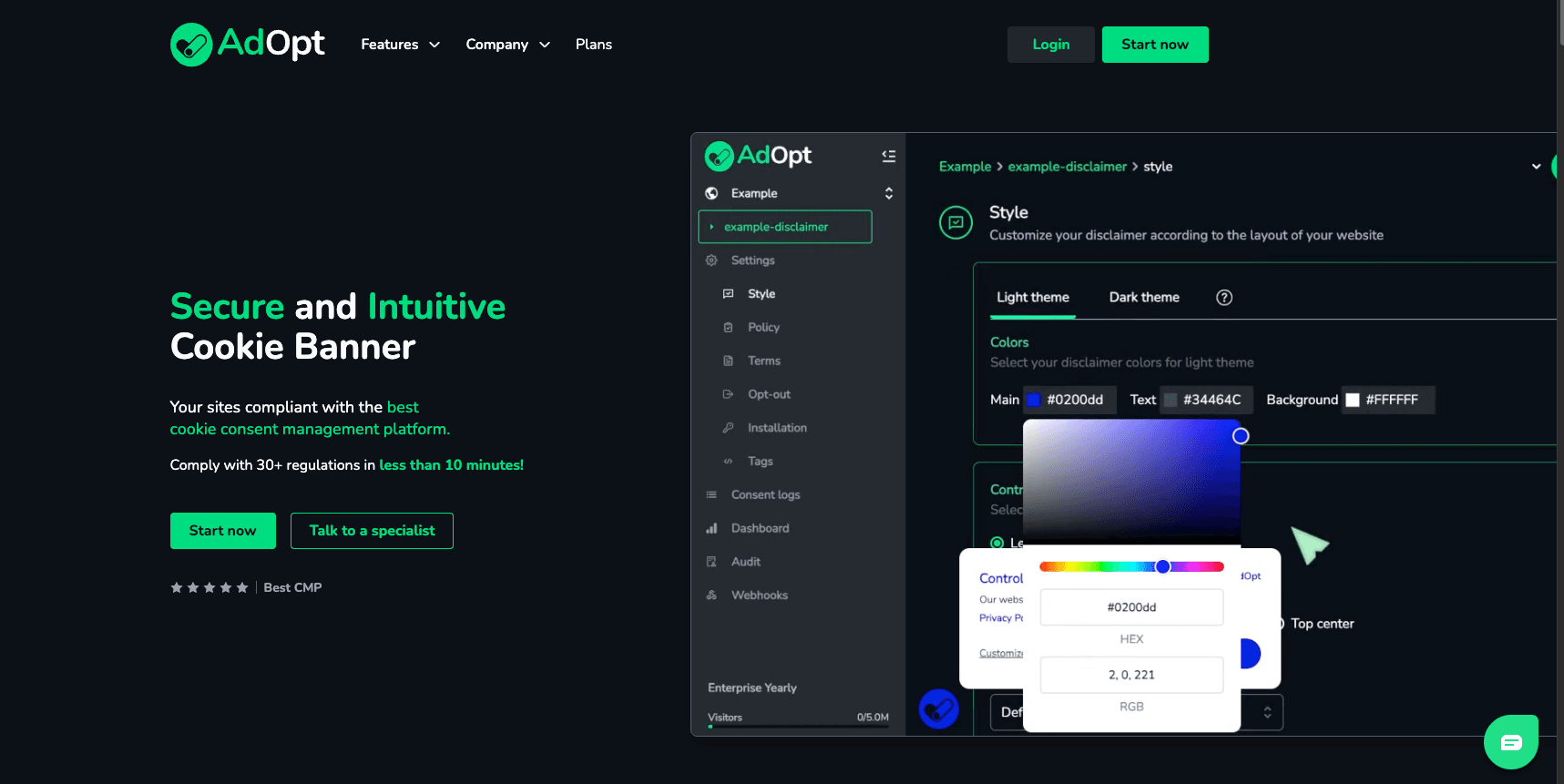
Once your banner is ready, it's time to implement cookie blocking to respect user consent. AdOpt simplifies this process with key features:
| Feature | Purpose | Advantage |
|---|---|---|
| Automatic Geolocation | Identifies visitor location | Applies consent rules based on regional requirements |
| Tag Categorization | Groups cookies by type | Allows for detailed consent options |
| Script Control | Oversees third-party scripts | Blocks unauthorized data collection |
| Consent Tracking | Logs user preferences | Provides a complete audit trail for compliance needs |
By adding a single JavaScript snippet to your website’s header, you can manage:
- Blocking cookies before consent is given
- Handling user preferences
- Storing consent records
- Ensuring compliance with over 30 international data protection laws
Before launching, thoroughly test your setup. Use these steps to confirm everything works as intended:
-
Initial Cookie Audit
Scan your website to identify all cookies and their purposes.
-
Cookie Blocking
Test your site as a new visitor to confirm:
- Non-essential cookies stay inactive until consent is provided
- Essential cookies operate correctly
- Third-party scripts are managed properly
- User cookie preferences are stored accurately
-
Standards Check
Make sure your implementation aligns with GDPR standards:
Test Area What to Verify Expected Result Consent Flow User choices are recorded Clear documentation of decisions Cookie Loading Script behavior is correct No tracking without consent User Control Settings are accessible Users can easily manage preferences Documentation Consent records are maintained Complete audit trail available
Regularly testing and monitoring your setup ensures your cookie blocking system stays effective and compliant as your website grows or changes.
After setting up cookie blocking, the next step is implementing a strong consent management system. This ensures users can control their cookie preferences while meeting GDPR requirements.
An effective cookie settings panel should provide detailed options for managing cookie categories:
| Feature | Implementation | User Benefit |
|---|---|---|
| Category Toggle | Separate switches for each cookie type | Enables precise control over data collection |
| Purpose Description | Clear explanations for each cookie category | Helps users make informed choices |
| Essential Cookies Info | Displays required cookies that can't be turned off | Ensures transparency about site functionality |
| Save Preferences | Prominent button to save changes | Simplifies preference updates |
The panel should remain easily accessible through a floating button or a footer link, allowing users to adjust their preferences anytime. This setup lays the groundwork for seamless consent updates, discussed next.
GDPR also requires that users can withdraw consent as easily as they provide it. To meet this standard, your system should:
- Offer multiple access points, such as:
- A persistent floating button
- A footer navigation link
- The privacy policy page
- The cookie policy section
- Keep detailed consent logs, including:
- The timestamp of initial consent
- Records of preference changes
- Selected cookie categories
Users should be able to review, modify, withdraw, or export their consent preferences without hassle.
When preferences are updated, your system should immediately:
- Apply the new settings
- Remove cookies not authorized by the updated preferences
- Update consent records
- Provide users with confirmation feedback
These features ensure your consent management system aligns with GDPR requirements, complementing your cookie banner setup.
After setting up cookie preferences and consent management, the next step in your GDPR strategy is integrating a compliance tool. AdOpt's platform streamlines this process by automating compliance tasks, reducing the need for manual intervention. This tool works seamlessly with your cookie banner and consent management system to ensure your website meets GDPR requirements.
AdOpt offers several features to help maintain GDPR compliance:
| Function | Capability | Compliance Benefit |
|---|---|---|
| Automated Scanning | Identifies and categorizes cookies | Keeps your cookie inventory current |
| Multi-language Support | Supports over 30 languages | Ensures clear communication with users |
| Consent Logging | Records user preferences | Provides a reliable compliance trail |
| Tag Management | Blocks scripts until consent is given | Manages data collection effectively |
To get started, log in, configure your settings, and insert the provided code on your website to activate compliance.
Once set up, AdOpt ensures your compliance practices remain up to date through automated features:
-
Real-time Cookie Management
The system blocks advertising and tracking scripts until users explicitly give consent. -
Dynamic Consent Verification
AdOpt checks consent in real time with advertising partners, ensuring third-party tools only activate when properly authorized. -
Automated Updates
The platform stays current with regulatory changes, including updates to GDPR and U.S. privacy laws.
AdOpt offers plans tailored to your website's traffic needs:
| Traffic Volume | Recommended Plan | Monthly Views |
|---|---|---|
| Small Sites | Free Plan | Up to 5,000 |
| Medium Sites | Starter Plan | Up to 100,000 |
| Large Sites | Essential Plan | Up to 1 million |
| Enterprise | Professional Plan | Up to 10 million |
AdOpt has been shown to improve user acceptance rates and decrease bounce rates [3]. By choosing the right plan, you can ensure your site remains compliant while enhancing the user experience.
Beyond the initial setup and system updates, keeping up with compliance checks is a must.
Make it a habit to review and monitor cookies to ensure they are categorized and functioning correctly.
| Review Type | Key Actions |
|---|---|
| Automated Scan | Detect and classify cookies regularly. |
| Technical Audit | Check script performance and ensure consent mechanisms work. |
| Full Assessment | Review cookie policies and consent processes. |
| Documentation Review | Audit GDPR-related documentation and consent records. |
After reviewing your cookies, update your policy to match your current practices. Here's what to focus on:
-
Cookie Inventory Updates
Stay on top of changes in third-party services and adjust your cookie inventory as needed. -
Policy Language Review
Use clear, straightforward language to explain why cookies are used and how data is processed. -
Consent Mechanism Verification
Test consent systems regularly across various devices and browsers to ensure they work properly.
Maintaining detailed logs of user consent is critical. Include the following:
| Record Type | Details Tracked |
|---|---|
| Timestamp | The exact date and time consent was given. |
| Preferences | The cookie categories chosen by the user. |
| Policy Version | The version of the policy shown during consent. |
| Method | How the consent was obtained. |
These records not only show your dedication to compliance but also prepare you for potential audits.
Using a consent management system can simplify this process. Look for a system that creates compliance reports with details like consent rates, policy version history, timestamps, preference updates, and withdrawal records. Store these securely to stay audit-ready.
This guide has broken down the process of achieving GDPR compliance step by step - from categorizing cookies to conducting regular audits. In 2025, cookie banners that comply with GDPR must strike a careful balance between meeting legal requirements and offering a smooth user experience. By following the seven steps outlined here, businesses can create consent systems that respect user privacy while keeping their websites functional.
Properly designed cookie banners play a key role in safeguarding user privacy. With hefty penalties still a risk for non-compliance, getting this right is crucial for any organization.
A well-executed cookie banner system should focus on three main goals:
| Goal | Advantage | Effect on Business |
|---|---|---|
| Legal Compliance | Avoids fines and legal issues | Supports uninterrupted operations |
| Building Trust | Offers transparency and control | Encourages better user interaction |
| Data Security | Manages visitor information responsibly | Minimizes privacy risks |
Keeping cookie banners effective requires regular updates and reviews, as discussed earlier. Since data privacy rules are always changing, staying informed and making adjustments ensures ongoing compliance with GDPR while fostering trust among your website users.
Tags
Related posts
How to delete cookies and cache in Chrome and other browsers?
Tired of the ads from that site you visited following you around? Is your computer running slow when accessing a particular website? Want to delete all cookies from a specific service or site?
Fines in LGPD - What are they, amounts, and compliance deadlines
In this article, we will answer all your questions regarding fines under the LGPD (Brazil's General Data Protection Law).
Key Differences between LGPD and GDPR and the Impact on Internet Cookies
While both regulations share the goal of safeguarding individuals' rights regarding the processing of their personal data, there are some important differences between them. It is crucial to understand these distinctions and their implications, particularly in the context of internet cookies.
GDPR, LGPD, and CCPA: What Are These Laws, Similarities, and Differences
LGPD, GDPR, and CCPA are data privacy regulations. In this article, we discuss their similarities and differences for practical application.
What is a privacy policy?
A privacy policy is a document that outlines how an organization collects, uses, discloses, and manages a customer's data. It's essential for building trust with users and complying with legal requirements. However, if you're not familiar with it, don't worry as we're here to help you.
How to Choose a CMP (Consent Management Platform)?
Using a CMP (Consent Management Platform) is a great way to make efforts to adapt to new privacy regulations like GDPR, LGPD, DPDPA, CCPA and more...
LGPD: An Opportunity for Digital Marketing Agencies!
Have you ever thought that your marketing agency could find a great business opportunity in LGPD? Well, unlike what many think, it brings changes that can accelerate the demand for the services of these companies.
5 Signs Your Website Needs an Cookie Consent Strategy
How does your website handle LGPD? What strategies does it use to comply with the General Data Protection Law? Have you thought about using a cookie notice but don't know if your site has cookies or if it's enough? If you can't answer these questions, be cautious! Your page may be exposed to fines and other sanctions.
GDPR and Cookies all you need to know
Understanding the General Data Protection Regulation (GDPR) and its impact on cookies is essential. So, let's break it down, step by step.
GDPR Legal Basis: An Introduction
In this article, we'll explore the GDPR foundations and provide practical insights from the basics to more advanced concepts of its legal basis.
Why are cookie banners everywhere?
Want to understand why there are cookie banners on every website you visit today? This article is for you!
LGPD and Cookies all do you need to know?
In this article, you will have a great introduction to the topic, as well as various other variations that revolve around the subject: Cookies and LGPD.
How to choose a Cookie Banner for your website
What are the criteria for this choice, and what are the strengths and weaknesses of each option? Well, we're here to help you because this decision needs to be well thought out!
What is the difference between cookies, local storage, and session storage?
Despite cookies being more well-known, what is the main difference between cookies and session storage and local storage? Why choose one over the other? This article will help you with these doubts!
The Impact of Cookie Banners on Your E-commerce - LGPD
Having a cookie banner on your brand's website has become indispensable for many. However, for e-commerce websites, it has practically become an obligation to have one. This is because this type of website has a technological composition in which cookies are a structural part. Login flow, items in the shopping cart, recommendation showcases, remarketing... Most of them rely on cookies.
What is a CMP (Consent Management Platform)?
A CMP is a tool/platform used to manage the consent of up to millions of users so that a company can use the data of these users for its previously stated purposes.
We've created a cookie banner plugin.
The WordPress platform powers nearly 450 million websites globally, and it's estimated that 50% of Brazilian websites are on this platform. We are ready to help you, WP lovers!
AdOpt
Resources
Legal Terms
© GO ADOPT, LLC since 2020 • Made by people who love
🍪
























